Step-by-Step Instructions:
1. Go to id.edurooms.com/signup or scan QR

2. Enter the Magic Code to link to your student.
Parents will receive an email/text with this information on August 14th or you can pick up a copy at Back-to-School night.
Magic Code xxxxxxxxxxxx
3. Fill out the form to finish setting up your account
1.
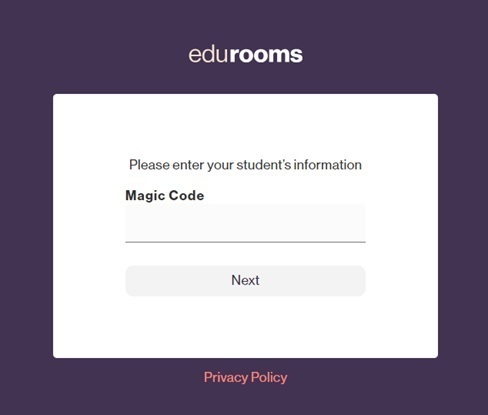
2.
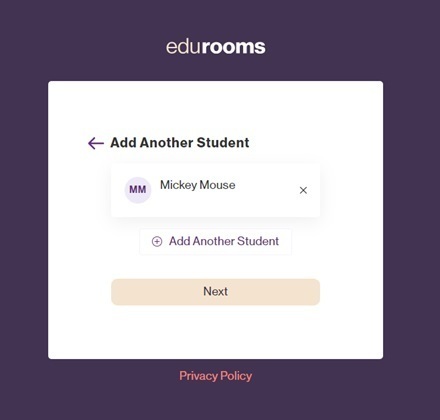
3.
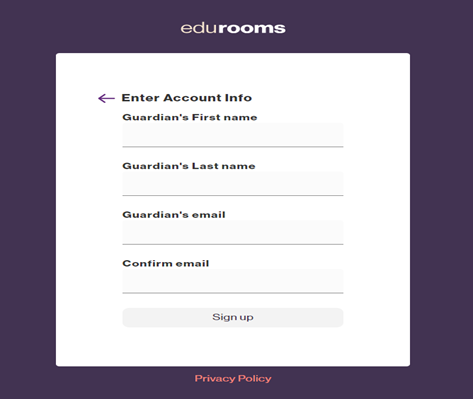
4.
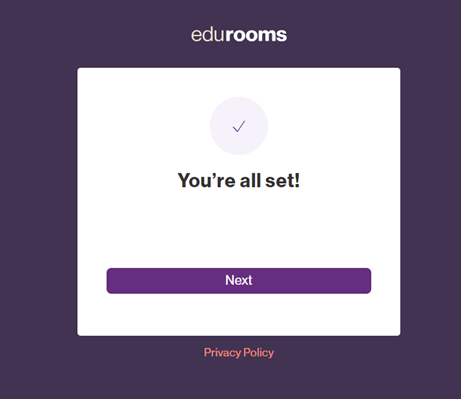
4. Open the MWSD app. Get the app here 
or in the web browser go to: edurooms.com
5. Bottom right corner > Rooms
